Write Better with Word

Course Content
Lessons
Status
1
Basic
-
Overview
-
File Menu- Part 1
-
File Menu- Part 2
-
Home Menu- Part 1
-
Home Menu- Part 2
-
Insert Menu- Part 1
-
Insert Menu- Part 2
-
Design Menu
-
Layout Menu
-
References Menu
-
References Menu- Table of Contents
-
Mailings Menu
-
Review Menu- Part 1
-
Review Menu- Part 2
-
Review Menu- Resume Assistant
-
View Menu
-
Basic Document Creation- Part 1
-
Basic Document Creation- Part 2
-
File Type Saving
-
Conclusion
- Overview
- File Menu- Part 1
- File Menu- Part 2
- Home Menu- Part 1
- Home Menu- Part 2
- Insert Menu- Part 1
- Insert Menu- Part 2
- Design Menu
- Layout Menu
- References Menu
- References Menu- Table of Contents
- Mailings Menu
- Review Menu- Part 1
- Review Menu- Part 2
- Review Menu- Resume Assistant
- View Menu
- Basic Document Creation- Part 1
- Basic Document Creation- Part 2
- File Type Saving
- Conclusion
2
Advanced
-
Overview
-
Importing from PowerPoint
-
Importing from Word to PowerPoint
-
Importing Content from Excel
-
File Menu
-
Voice Recognition and Dictation
-
Insert Menu- Documenting Items
-
Text and Symbols Tab
-
Design Menu- Page Background
-
Layout Menu
-
References Section- Index Tab
-
Mail Merge- Part 1
-
Mail Merge- Part 2
-
Review Menu- Protect Tab
-
Review Menu- Compare Tab
-
Review Menu- Resume Assistant Tab
-
Review Menu- Linked Notes
-
View Menu- Windows Tab
-
Interface with Google Docs
-
Mobile Integration
- Overview
- Importing from PowerPoint
- Importing from Word to PowerPoint
- Importing Content from Excel
- File Menu
- Voice Recognition and Dictation
- Insert Menu- Documenting Items
- Text and Symbols Tab
- Design Menu- Page Background
- Layout Menu
- References Section- Index Tab
- Mail Merge- Part 1
- Mail Merge- Part 2
- Review Menu- Protect Tab
- Review Menu- Compare Tab
- Review Menu- Resume Assistant Tab
- Review Menu- Linked Notes
- View Menu- Windows Tab
- Interface with Google Docs
- Mobile Integration